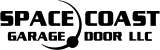Programming your garage door remote doesn’t have to be frustrating. In fact, with just a few steps, you can save time and avoid the headache of hiring a technician. Programming your garage door remote is simple. This guide makes it easy.
Let’s make it simple, clear, and quick.
Getting Started: What You’ll Need
Before jumping into the process of how to program a garage door remote clicker, it helps to be fully prepared. Here are the items you’ll need for the task:
- Your garage door opener (the motor unit located inside your garage).
- A working garage door remote control (new or existing).
- A safe way to access the opener (a step ladder may be needed).
Ensure your garage door opener is powered and working. Check your opener’s brand, as steps may vary by manufacturer.
Step-by-Step: How to Program Your Garage Door Remote
Ready to tackle this? Follow these steps to quickly learn how to program garage door opener remote:
Step 1: Locate the “Learn” Button on Your Garage Door Opener
To begin programming, you’ll need to find the Learn button on your opener. This is typically a square or circular button, located near the antenna wire on the back or side of the unit.
Some models may hide the Learn button under a plastic cover. Gently slide or flip open the cover if needed.
Step 2: Reset or Clear Existing Codes (Optional)
If you’re replacing or adding a new remote, it’s a good idea to clear any old codes from the opener’s memory.
- Press and hold the Learn button for about 10 seconds.
- The indicator light (if present) will turn off, signalling that the memory is cleared.
This step helps prevent interference from lost or outdated remote controls.
WARNING: this will remove ALL remotes, keypads, and homelink buttons programmed to the opener.
Step 3: Begin Programming the Remote
Once the opener is ready, press and release the Learn button. A light on the opener may blink or stay solid, indicating it’s in programming mode.
Press and hold your remote’s button within 30 seconds of pressing Learn. Hold it until you see the opener’s light flash or hear a click. This process works for anyone needing to know how to program a remote garage door opener.
The flashing light or sound confirms the remote is now synced.

Troubleshooting Common Problems
Sometimes things don’t go as planned. If your remote doesn’t work after following the steps for how to program a garage door remote, try these tips:
- Double-check the remote’s battery. A weak or dead battery is a common culprit.
- Confirm the range. Stand within 20 feet of the opener when programming the remote.
- Ensure the fit. Not all remotes work with all openers. Check your remote’s manual to ensure it matches your opener’s model and frequency.
Additional Tips for Popular Brands
Different garage door opener brands have slight variations in their steps. Here are tips for a few common systems:
- Chamberlain, LiftMaster, and Craftsman: These brands use the same steps. They are made by the same manufacturer. Locate the Learn button on the motor housing and follow the steps above.
- Genie: The Learn button may be called “Program” or “Set.” Follow similar steps, but check your manual if you don’t see confirmation from a flashing light.
- Overhead Door: Some models need a specific pin on a keypad before programming the remote.
If you’re unsure, look up your model’s instructions. They’ll help you learn how to program garage door opener remotes.
Why Programming Your Garage Door Remote Matters
Aside from convenience, programming your garage door remote is about security. By controlling access to your garage, you protect your home and belongings. Resetting old or lost remotes ensures no unwanted devices can control your garage door.
It’s also wise to review your home and garage insurance to ensure full coverage. Plus, learning how to program your garage door remote clicker yourself saves money.
Wrapping It Up
Mastering how to program a garage door remote is easier than it seems. By following these simple steps, you’ll have your remote set up and ready to use in no time. Plus, once you know how to do it yourself, you can skip future service calls, save money, and stay in control.
If you need help, check your manual or call a professional like Space Coast Garage Doors. Our well-trained team can guide you if programming steps differ based on your system. Why not get an estimate today, and save time, money, and frustration?
Grab your remote and get started!